Have you upgraded your monitor to one with a higher refresh rate?Italy Not feeling the difference? How about making your old 60Hz monitor faster? Changing your monitor's refresh rate can also save some energy, which is useful if you're running on battery, and even make your graphics card quieter, too.
The higher your monitor's refresh rate is, everything from moving the mouse cursor to scrolling down on documents and pages will feel smoother. It can also make you better at games that require quick responses, simply because you'll see everything sooner. Windows won't always default to the max refresh rate your monitor is capable of, so it's worth checking out your settings.
Note: A high refresh rate isn't the same as variable refresh rate, which synchronizes the monitor's refresh rate with a game's frame rate. Read more about FreeSync and G-Sync in our explainer here.
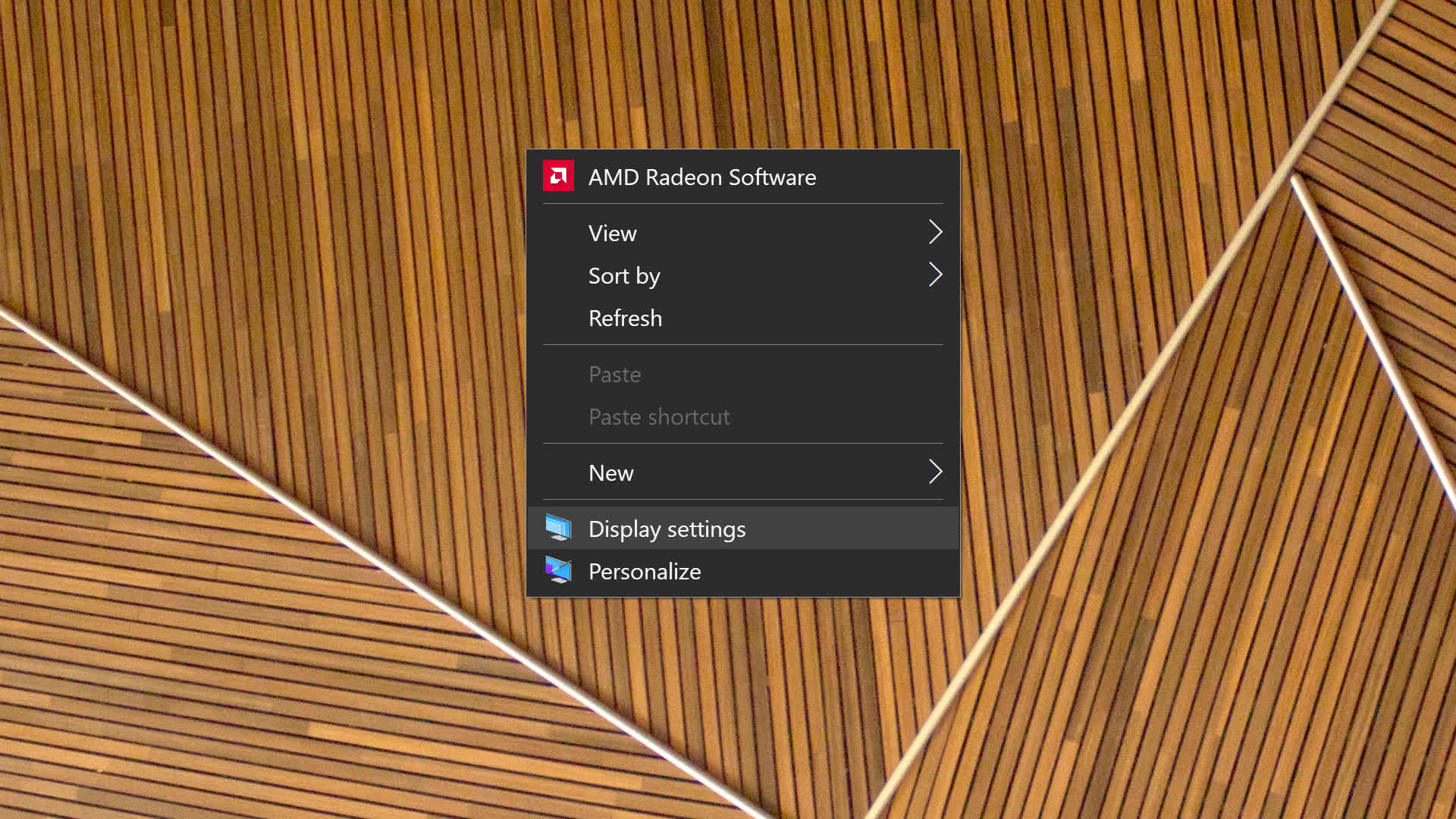
If you always use your PC with the same monitor, changing the refresh rate is simple. On the Windows desktop, right-click and choose "Display settings."
Scroll down a bit and choose "Advanced display settings."
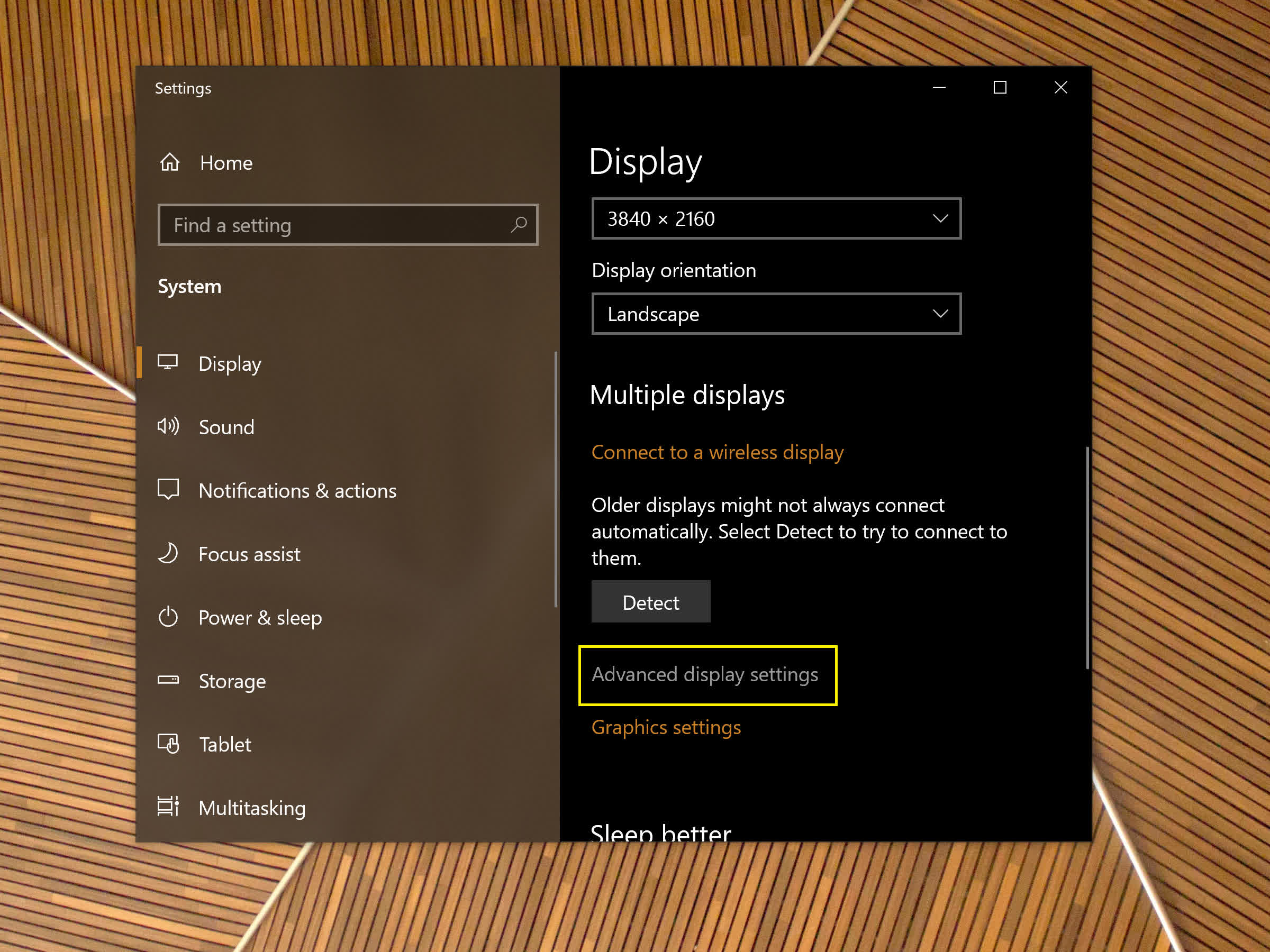
Then, under Refresh Rate, choose your desired setting. If you are wondering, an "interlaced" refresh rate means that only half of the pixels get refreshed on each cycle.
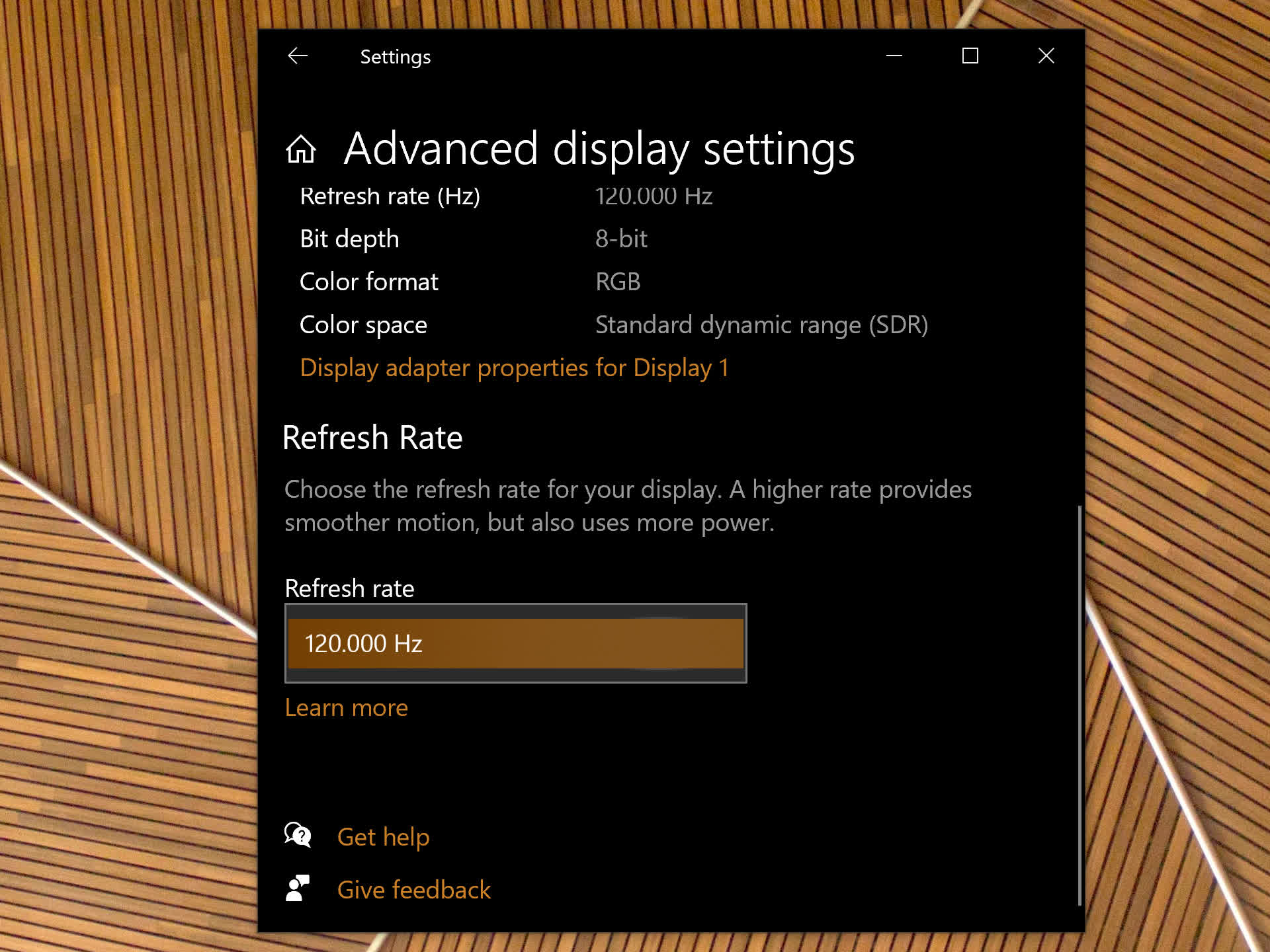
You may not always want to choose the highest number, though: a higher refresh rate requires more work from your GPU, and setting it to 144Hz may move it to a higher power consumption mode than 120Hz, for example. With some semi-passive graphics cards, that can be the difference between the fans spinning and not spinning when you aren't gaming.
If you use your PC with more than one monitor, you may prefer to set the refresh rate for each of them individually. In that case, just above the Refresh Rate section, choose "Display adapter properties" for the desired monitor.
Under the "Monitor" tab, choose the rate you want and click "OK."
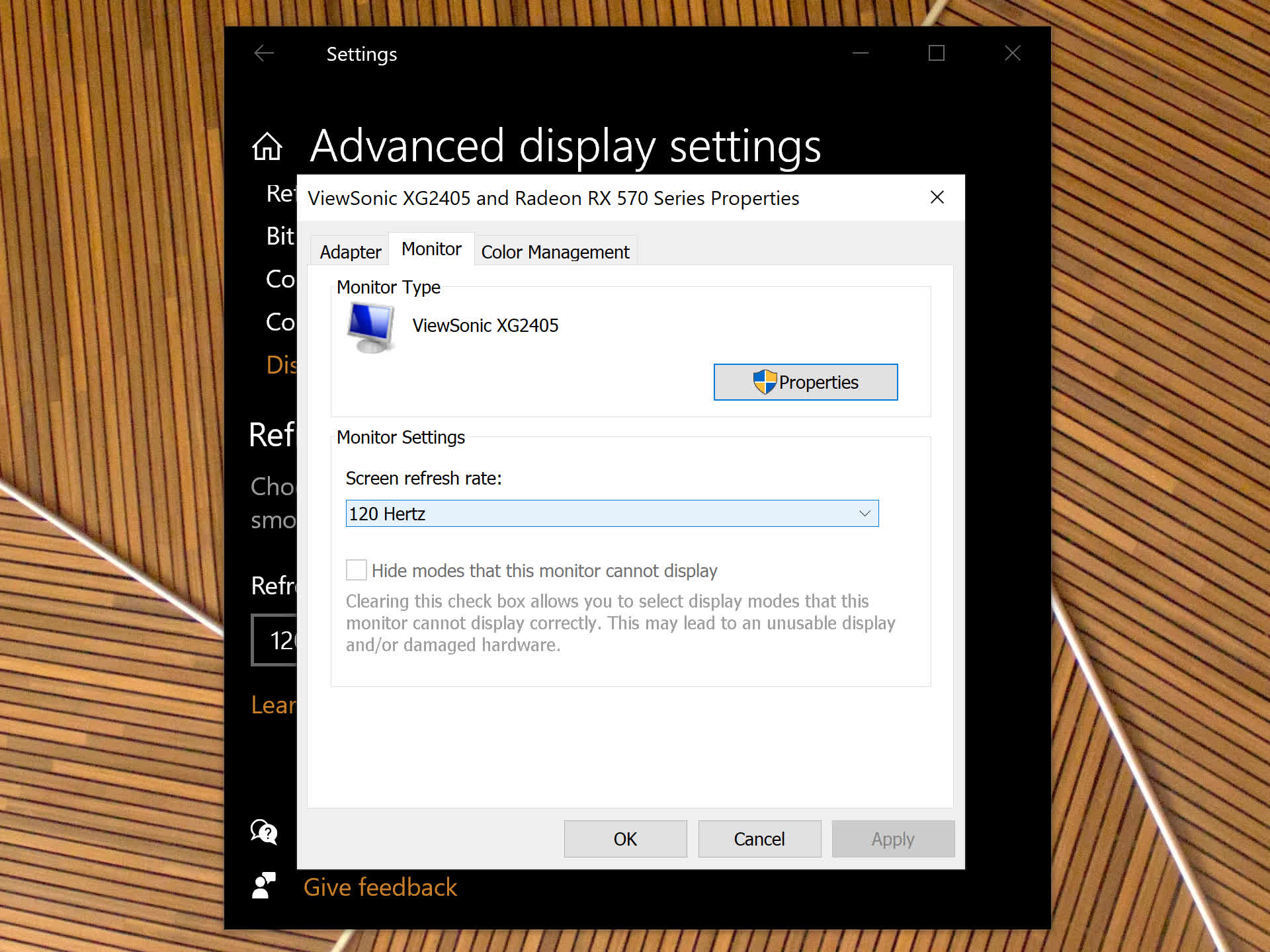
Even if you only have a 60Hz monitor, chances are it can actually go a bit higher, especially if it's a cheap 1080p monitor with a TN panel. A 70Hz or 75Hz refresh rate will be a noticeable upgrade over 60Hz and won't put your monitor at a serious risk of overheating. On the other hand, if you have a 120Hz monitor you may want to set it to 90Hz to save energy, for example.
To achieve that, you'll need the AMD Radeon, Nvidia GeForce or Intel Graphics driver for your GPU.
We'll use AMD Radeon drivers for the demonstration, but the steps are surprisingly similar with Nvidia and Intel drivers...
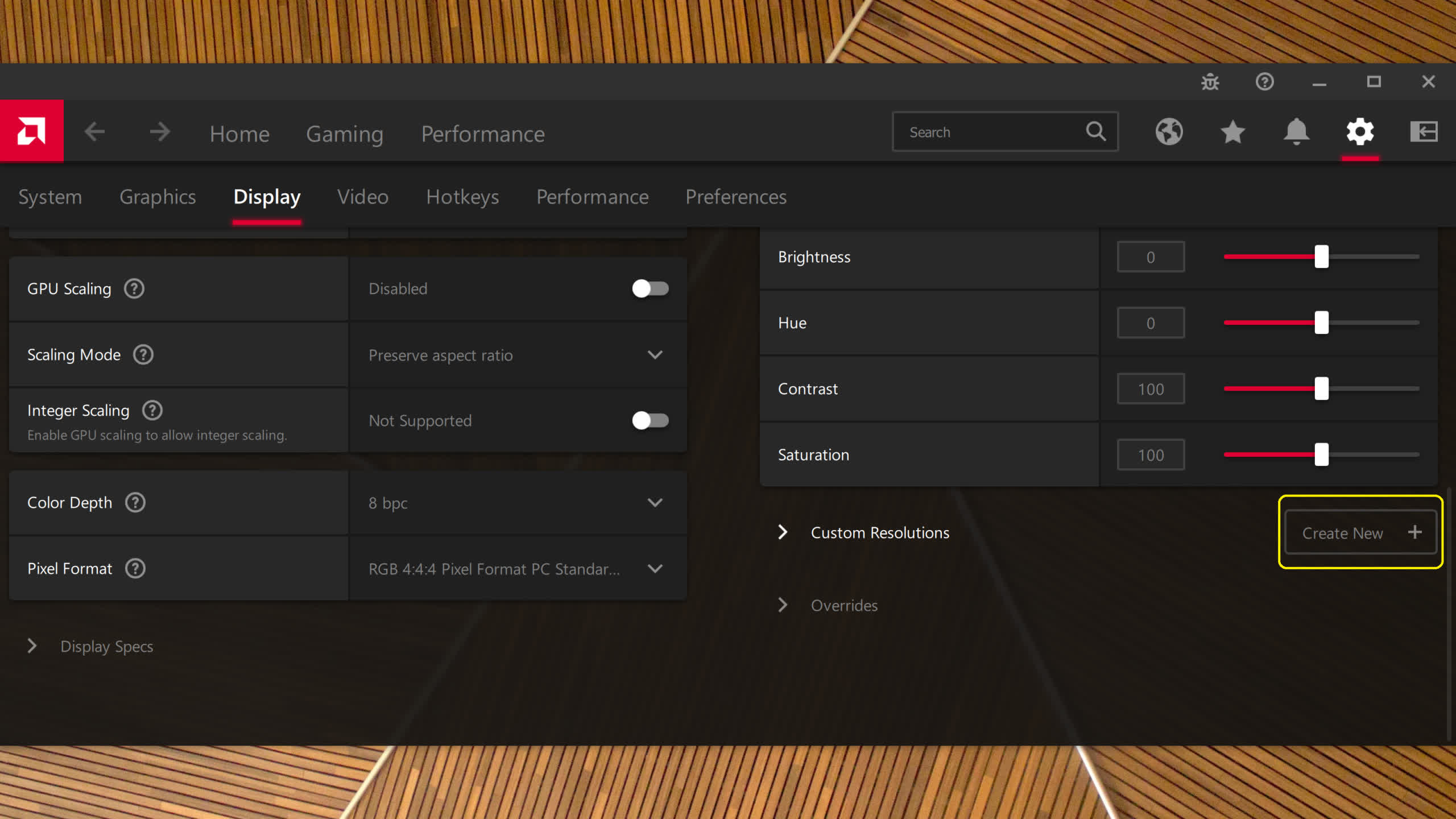
First, launch the driver. Usually you can find your GPU driver settings by right-clicking on the desktop ("more options" in Windows 11), or by searching for its name in Windows Search.
Then, click the Settings button, and choose the "Display" tab. Scroll down, and next to "custom resolutions," click the "Create new" button (if you don't see it, click on "custom resolutions" to accept the EULA).
The next step is to change the refresh rate in the pop-up window. The related settings will change automatically. As with any overclock, we recommend that you are extra careful and add about 5Hz each time. After you do, click "Create."

Repeat the steps above to set the new refresh rate in Windows' display settings. The new custom setting will show up in the list, though it may not work with your monitor.
If anything goes wrong, simply don't touch anything for 15 seconds and Windows will go back to its previous display settings. If you want to check that your overclock has worked and that you monitor isn't skipping frames, you can use Blur Busters' frame skipping test. If the monitor fails the test, you should go back to the highest setting that worked.
Since we published this article, we have written new featured articles you may be interested in:
Masthead by Linus Mimietz, geometric wood pattern wallpaper by Teo Duldulao.
 Justin Timberlake finally replies to that Seth Rogen tweet
Justin Timberlake finally replies to that Seth Rogen tweet
 These smart sprinkler systems will change your lawn (and maybe your life)
These smart sprinkler systems will change your lawn (and maybe your life)
 Nicki Minaj shares that she has been quietly helping to develop a village in India
Nicki Minaj shares that she has been quietly helping to develop a village in India
 Facebook's been making it up all along and we're left holding the bag
Facebook's been making it up all along and we're left holding the bag
 People are loving this teen's kind gesture during class
People are loving this teen's kind gesture during class
 Drone law goes down, and now hobbyists don't have to register
Drone law goes down, and now hobbyists don't have to register
 Best speaker deal: Save $30 on the JBL Clip 5
Best speaker deal: Save $30 on the JBL Clip 5
 Twitter is incorrectly guessing the gender of trans users — and they aren't having it
Twitter is incorrectly guessing the gender of trans users — and they aren't having it
 This just might be the greatest Musical.ly video of all time
This just might be the greatest Musical.ly video of all time
 Android will now show you exactly which apps are draining your battery
Android will now show you exactly which apps are draining your battery
 Cyclops goat is real and wonderful
Cyclops goat is real and wonderful
 13 of the best Stephen King short stories you've never read
13 of the best Stephen King short stories you've never read
 People are loving this teen's kind gesture during class
People are loving this teen's kind gesture during class
 Ted Cruz just made a really funny joke on Twitter, seriously
Ted Cruz just made a really funny joke on Twitter, seriously
 Bomb Envy
Bomb Envy
 Thursday may be a weather nerd's dream, but it's a nightmare for some
Thursday may be a weather nerd's dream, but it's a nightmare for some
Huawei Watch GT 3 has improved fitness tracking, 14Choose your memes carefully. They might change your mood.Apple Store goes offline ahead of 'Unleashed' eventBento, Keyboard Cat and internet hero, has died aged 9Luigi has a bulge, and we don't know what to do with this informationHuawei Watch GT 3 has improved fitness tracking, 14Everything Apple revealed at its October eventPrince William unveils the 5 winners of the Earthshot PrizeHow to customize gesture controls on AirPodsChrissy Teigen only needed 2 emoji to hilariously troll this John Legend articleThe MacBook Pro finally lives up to its nameBig changes are coming to free version of YouTube MusicThis 'Avengers: Infinity War' parody outdoes even the new trailerApple innovators do it again with $19 'polishing cloth'Apple's groundbreaking 'polishing cloth' is backordered until NovemberWhat would a 'Queer Eye' led by queer women look like?Mashable Screening, beloved YouTube channel, is backDude lands a job by making this super catchy rap video instead of a cover letterFacebook to change its name next week, report saysStormy Daniels launches crowdfunding campaign for Trump lawsuit Here is a glorious infographic ranking Kellyanne Conway's most embarrassing moments A guide to the everyday technology worth being thankful for Giving Tuesday campaigns that help you give back I'm living for the weird Disney+ '60s and '70s gems that I'd forgotten Underwater speakers could help revive ailing coral reefs, study shows J.K. Rowling trolls Donald Trump with the most British reference ever 8 best games to secretly play under the Thanksgiving dinner table Someone like boo: Adele confirms she's put a ring on it while discussing #feels Apple unveils the most popular iPhone apps of 2019 Elon Musk reportedly wanted to buy 'justballs.com' because of course John Boyega just really wants Oscar Isaac to love him back Jonathan Van Ness' historic Cosmo cover is the prettiest damn thing Samsung reveals new Galaxy A phone on YouTube Meteorologist's Apple Watch contradicts his forecast during live broadcast India hoists its tallest flag at the border but some are highly unimpressed 6 microaggressions to avoid around women The 'Stranger Things' kids are having a heated argument about reindeer on Twitter Daisy Ridley hints that her final 'Star Wars' scene is 'so sad' Baby Yoda shines in an action Instagram will start cracking down on underage users (sort of)