Apple's iOS 17 update has some meaningful new accessibility features for people with disabilities —and that includes Personal Voice.
Personal Voice is a tool that uses machine learning to create a synthesized version of your voice, created by audio samples you record. It works with Live Speech (another accessibility feature that's new to iOS 17) to convert text into audio.
With Personal Voice and Live Speech, you can type out messages on FaceTime, or a call, and it will verbally say what you want in a voice that sounds like you. It's kind of like audio deepfaking yourself — except, according to Apple, you have full control because the machine learning is done locally on the device, which "keeps users' information private and secure."
It's entirely strange hearing an AI-generated version of your voice. But if you can get past that, it's a helpful tool that can help people fully express themselves. It's also beneficial if you end up losing your voice; Personal Voice can step in and speak on your behalf. Here's how to set up and use Personal Voice.
SEE ALSO: 17 iOS 17 features we're very excited aboutBefore you get started with Personal Voice, you should know that it takes a while to set up. We'll get to the timing breakdown later, but it takes 15-20 minutes to train the model, plus several hours to process the voice, so make sure you have time before committing.
Go to Settings > Accessibility > Personal Voice (in the Speech section). In Personal Voice, tap "Create a Personal Voice."
 Find Personal Voice in Accessibility Credit: Apple
Find Personal Voice in Accessibility Credit: Apple  Tap "Create a Personal Voice" to get started. Credit: Apple
Tap "Create a Personal Voice" to get started. Credit: Apple Next you'll be guided through the instructions. You'll be prompted to record 150 phrases out loud in a quiet place. You must speak naturally and hold your device 6-12 inches away. (Keep in mind that you can pause between phrases, or save and close it, allowing you to come back to the setup process another time).
 Apple gives you an overview of creating and using Personal Voice Credit: Apple
Apple gives you an overview of creating and using Personal Voice Credit: Apple  Follow the instructions to get the best recording. Credit: Apple
Follow the instructions to get the best recording. Credit: Apple After you name your Personal Voice, you'll be asked to check the sound quality before continuing.
 Before you start recording, check the sound quality. Credit: Apple
Before you start recording, check the sound quality. Credit: Apple Once you're good to go, it's time provide audio samples by reading out 150 phrases. Yes, you read that correctly —150 phrases. The phrases are a combination of questions and statements that vary from historical facts to random snippets of text. All of this is designed to capture the full range of your voice in different contexts and intonations, hence why you need to provide so many audio samples. This is the step that takes about 15-20 minutes, depending on pauses and reading pace. It goes by quickly, and the phrases are weird and random enough to keep things interesting.
 One of many, many phrases to be read aloud. Credit: Apple
One of many, many phrases to be read aloud. Credit: Apple  At least the phrases are somewhat entertaining. Credit: Apple
At least the phrases are somewhat entertaining. Credit: Apple Now that your performance is done, it's time to let the machine learning do its thing. Click continue when you've finished recording and move on to preparing your Personal Voice. To do this, your iPhone needs to be locked and plugged in. In locked mode, it will show that your Personal Voice is still processing and you'll receive a notification when it's ready.
And now, you wait. I started the process around noon. When I checked on it at around 8 p.m., it was done. I used a secondary iPhone, so I had the luxury of leaving it untouched for several hours. But since that isn't realistic for most people, set it up before bed and let it process overnight. This about how long Apple says it takes, although it may take longer.
 Your iPhone has to be plugged in and locked in order for Personal Voice to process. Credit: Apple
Your iPhone has to be plugged in and locked in order for Personal Voice to process. Credit: Apple Once Personal Voice is set up, start using it by adding it to the collection of voices in Live Speech. Go to Settings > Accessibility > Live Speech (also in the Speech section). From here, toggle on Live Speech. On the same page, tap under Voices. Your Personal Voice will be the option to choose at the top. Tap your Personal Voice to select it from the list.
 Toggle on Live Speech to add your Personal Voice to the collection. Credit: Apple
Toggle on Live Speech to add your Personal Voice to the collection. Credit: Apple  Choose Personal Voice out of all the voice options. Credit: Apple
Choose Personal Voice out of all the voice options. Credit: Apple To use Personal Voice, you'll need to enable Live Speech. Do this by triple-clicking the side button. A window on the bottom of the screen will show up, prompting you to type a message. When you press enter, you'll hear an AI-generated version of your voice. You can do this any time to test it out as well as when you're on FaceTime or a phone call.
 Type out what you want to say and Personal Voice will say it, sounding like...you. Credit: Apple
Type out what you want to say and Personal Voice will say it, sounding like...you. Credit: Apple Topics Apple iOS Accessibility
 Watch how an old Venus spacecraft tumbled before crashing to Earth
Watch how an old Venus spacecraft tumbled before crashing to Earth
 Dad makes his son take a hilarious photo of him with a CNN headline
Dad makes his son take a hilarious photo of him with a CNN headline
 Diane Keaton is standing by Woody Allen
Diane Keaton is standing by Woody Allen
 Harry Potter's Matthew Lewis, Zoe Wanamaker reunite for 'Girlfriends'
Harry Potter's Matthew Lewis, Zoe Wanamaker reunite for 'Girlfriends'
 I'm a college professor. My advice to young people who feel hooked on tech
I'm a college professor. My advice to young people who feel hooked on tech
 David Schwimmer isn't even sure he wants a 'Friends' reunion
David Schwimmer isn't even sure he wants a 'Friends' reunion
 9 things 'Monster Hunter: World' gets so darn right
9 things 'Monster Hunter: World' gets so darn right
 An ode to the delightfully unhinged Lisa Frank Facebook page
An ode to the delightfully unhinged Lisa Frank Facebook page
 Exceptionally rare radio sources detected in the distant universe
Exceptionally rare radio sources detected in the distant universe
 Jamie Lee Curtis shared her first photo from the new 'Halloween' movie set
Jamie Lee Curtis shared her first photo from the new 'Halloween' movie set
 The Anatomy of Liberal Melancholy
The Anatomy of Liberal Melancholy
 Dad makes his son take a hilarious photo of him with a CNN headline
Dad makes his son take a hilarious photo of him with a CNN headline
 Regulators subpoena Tether and Bitfinex
Regulators subpoena Tether and Bitfinex
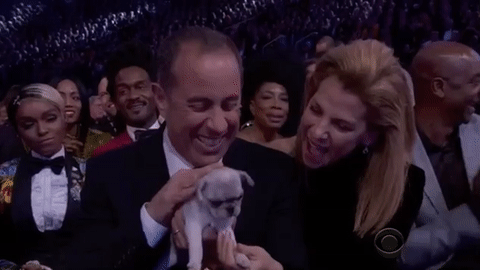 Celebrities were actually given 'consolation puppies' at the Grammys
Celebrities were actually given 'consolation puppies' at the Grammys
 Gods of War
Gods of War
 An ode to the delightfully unhinged Lisa Frank Facebook page
An ode to the delightfully unhinged Lisa Frank Facebook page
 Apple responds to U.S. government's investigation over slow iPhones
Apple responds to U.S. government's investigation over slow iPhones
 Alexa is rooting for the Philadelphia Eagles in the Super Bowl
Alexa is rooting for the Philadelphia Eagles in the Super Bowl
 Best Hydro Flask deal: Save $10 on a 24
Best Hydro Flask deal: Save $10 on a 24
 Paris Hilton dresses up as Kim Kardashian and oh how the tables have turned
Paris Hilton dresses up as Kim Kardashian and oh how the tables have turned
Best Apple AirTag Deal: 4NYT Connections Sports Edition hints and answers for February 21: Tips to solve Connections #151AFL 2025 livestream: How to watch Aussie Rules Football for freeAustralia vs. England 2025 livestream: Watch ICC Champions Trophy for freeItaly vs. France 2025 livestream: Watch Six Nations for freeTravelers are processing their flight anxiety onlineWhich laptops and smartphones are easiest to repair? See the rankings.Afghanistan vs. South Africa 2025 livestream: Watch ICC Champions Trophy for freeBest Samsung Galaxy Buds 3 Pro deal: Get them for $125.99 at AmazonBest Kindle deal: Save $60 on Kindle Scribe Essentials BundleBest Apple AirTag Deal: 4Waymo, Zoox, Tesla: Are autonomous vehicles safe? What you need to knowBest TV deal: Save $100 on Amazon Fire TV 4Wales vs. Ireland 2025 livestream: Watch Six Nations for freeElon Musk's X looks to raise exactly what Musk paid for itBest Pokémon TCG deal: Surging Sparks Booster Bundle is in stock at Best BuyBest Kindle deal: Save $60 on Kindle Scribe Essentials BundleTravelers are processing their flight anxiety onlineNRL 2025 livestream: How to watch National Rugby League for freeMapQuest is letting you name the Gulf of Mexico whatever you want WikiHow apologizes for whitewashed image of Beyoncé, Jay Z and Barack Obama Video of former Pakistan president dancing to a Bollywood song sets tongues wagging This bag of chips can sense if you've been drinking and call you an Uber Government report finds that employers routinely use illegal, sexist dress codes Hillary Clinton has a huge role to play in the resistance—if she wants it Apple's 2020 iPhone might have an in There are now 1.71 billion websites, but most of them are zombies Dude makes extremely smooth save after face Trump the business is already benefitting from Trump the president Frito the dog is on a mission to have the best sibling puppy play date ever Turtle funeral makes this boy look like the most thoughtful human on Earth What the hell is this new Nintendo hoop thing? Former James Bond Pierce Brosnan thinks it's time for a woman to play the role Pizza chain offers an 'alternate facts' meaty pizza with no calories Russia accuses Google, Facebook of election interference 'Just Mercy' puts Michael B. Jordan in the awards race: Review This might be the creepiest cover art of all time 'The Lighthouse': Robert Pattinson gets weird for 'The Witch' director Apple Music web player arrives for all web browsers What is breadcrumbing on dating apps?
1.5995s , 10164.5625 kb
Copyright © 2025 Powered by 【1981 Archives】,Exquisite Information Network