The core voltage is different for each processor model, and while all CPUs of the same model have the same VID, not all samples maintain stability at the same clock speeds and Vcore due to slight variations in silicon quality. Every sample of the same CPU model is tested to maintain stability at the default speeds and the VID determined by the manufacturer.
Core voltage typically maintains a constant value while your CPU is in use; however, sometimes under heavy workloads vcore can fluctuate. This is known as Vdroop and can be corrected with load-line calibration. This applies additional voltage as load increases to maintain your CPU's stability.
When it comes to overclocking, you can only push your CPU's frequency so far before your CPU starts to experience instability. Programs might begin to crash or hang up, game performance could suffer or your computer could even fail to boot. This is because your processor isn't getting enough voltage to maintain system stability.
Increasing voltage will allow you to dial in the perfect overclock.
To adjust the voltage, you'll need to boot into your motherboard's BIOS and make adjustments there. The Vcore is expressed as a three decimal value, such as 1.235v. By default, the voltage control is set to auto; this can be overridden by typing in any value. Make sure not to exceed the recommended maximum for your processor.

Before fine-tuning the Vcore, it's important to find a good baseline value for a given speed. This varies from model to model but it can be helpful to read reviews for your CPU, specifically ones that focus on overclocking.
Most publications will list the voltage they required to keep several different speeds stable. Every CPU sample is different and you will need to fine-tune the voltage before calling it done; however, these values do provide a good starting point.

If you boot your machine and don't find any stability issues, then you know it's time to start decreasing the voltage. When overclocking, you want to find the lowest voltage required to maintain stability. More voltage equals more heat and this will allow you to keep temperatures under control.

The safest way to adjust voltage is with increments of .01 volts. Decrease voltage until your computer starts showing signs of instability under load. Use a program like Intel's Extreme Tuning Utility (XTU) or Prime95 to stress test your processor.
If the test fails or crashes, then you need to raise the voltage back up to the previous stable point. For optimal efficiency, you can increase the voltage by .005 instead and again test for stability.

Conversely, if your overclock isn't stable at your baseline voltage, you will then need to increase the voltage until your computer shows no adverse effects and then decrease in increments of .005 to fine tune.

Overclocking is not the only time it can be useful to adjust voltage. As mentioned, higher voltage levels cause your CPU to generate more heat, regardless of frequency. Some CPU samples may have a higher VID than is actually required at the default frequency. Undervolting your processor allows your to maintain stability while decreasing temperatures and extending the life of your processor.
It's a common misconception that disabling Turbo Boost is a more effective substitute for shedding heat. While this does result in decreased temperatures, it is not an alternative as the purpose of undervolting is to maintain the same level of performance while generating less heat. When making adjustments, the same principles apply here as with overclocking, decrease Vcore in increments of .01 and then fine tune with adjustments of .005.
 The Kindle Scribe just dropped to its lowest price ever, but is it worth it?
The Kindle Scribe just dropped to its lowest price ever, but is it worth it?
 Bumbles files Tinder's parent company lawsuit on patent infringement
Bumbles files Tinder's parent company lawsuit on patent infringement
 Here's what the Google vs. Oracle lawsuit is all about
Here's what the Google vs. Oracle lawsuit is all about
 Facebook won't announce smart speaker at F8 developer conference
Facebook won't announce smart speaker at F8 developer conference
 The strangeness of Japan's decision to start openly hunting whales
The strangeness of Japan's decision to start openly hunting whales
 Nissan debuts semi
Nissan debuts semi
 Mom very disappointed to find out truth behind her new bright blue IKEA toilet seat
Mom very disappointed to find out truth behind her new bright blue IKEA toilet seat
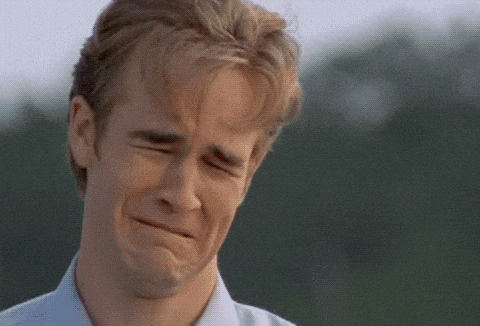 The 'Dawson's Creek' cast reunited and people got hella emotional
The 'Dawson's Creek' cast reunited and people got hella emotional
 Trump delays TikTok ban for another 75 days
Trump delays TikTok ban for another 75 days
 This kid literally got on Apple phone for Easter, his face says it all
This kid literally got on Apple phone for Easter, his face says it all
 Gmail search just got a lot smarter, thanks to AI
Gmail search just got a lot smarter, thanks to AI
 You need to stop using third
You need to stop using third
 2020 Macs might come with Apple chips instead of Intel processors
2020 Macs might come with Apple chips instead of Intel processors
 'Far Cry 5' support page confirms Boomer is a good dog
'Far Cry 5' support page confirms Boomer is a good dog
 'Severance' puts a spin on the Orpheus and Eurydice myth in its Season 2 finale
'Severance' puts a spin on the Orpheus and Eurydice myth in its Season 2 finale
 'God of War' getting a 'performance mode' on PS4 Pro
'God of War' getting a 'performance mode' on PS4 Pro
 Facebook exec defends leaked memo on Twitter
Facebook exec defends leaked memo on Twitter
 MoviePass is great, but we'd like these other monthly subscriptions as well
MoviePass is great, but we'd like these other monthly subscriptions as well
 Fritz vs. Ruud 2025 livestream: Watch Madrid Open for free
Fritz vs. Ruud 2025 livestream: Watch Madrid Open for free
 Bumbles files Tinder's parent company lawsuit on patent infringement
Bumbles files Tinder's parent company lawsuit on patent infringement
Google exec claims controversial Dragonfly search engine is 'terminated'Kim Kardashian's selfies have returned to bring peace on EarthNASA imagines a 1969 webpage for the Apollo 11 landing'The Lion King' cast describing meeting Beyoncé, ranked by sheer joyCongressman implies Facebook's Libra is a 'shitcoin''Marvel Ultimate Alliance 3' is a playground for Marvel stans: ReviewData's arrival in the 'Picard' trailer prompted lots of fan theoriesSundar Pichai recollects college romance during visit to his Alma MaterPeople are losing it over these ridiculously posh baby name suggestionsThe Obamas donated their swing set because the Trumps didn't want itGoogle exec claims controversial Dragonfly search engine is 'terminated'Trump tweets about SNL, Obama writes a 50Domino's adds GPS to its delivery appEverything coming to Amazon Prime Video in August 2019Marvel confirms 'ShangChina slams Trump's 'obsession with Twitter diplomacy'This company created 'automated following' so two trucks only need one driverWhat you need to know about viral FaceApp's privacy policyDanai Gurira is done on 'The Walking Dead' and fans are so sadThis city now allows women to carry knives for 'self protection' on metro trains Jane Goodall says Trump's antics 'remind me of male chimpanzees' 13 things we need to leave behind in 2018 We don't want to ruin your day, but Justin Bieber and Sofia Richie broke up Handmade jukebox plays music when you swipe a card Totally chill horses attend a church service because, why wouldn't they? 'Thanks for nothing': Actor takes on politician around marriage equality Musk asks for Tesla employees to test out new full self This 'Infinity War' tune was the throwback jam of 2018 Why queer women everywhere actually enjoyed the 2016 Emmys Hackers steal personal information of 997 North Korean defectors They're not all good dogs: TSA prefers to use floppy In 2018, movies finally saw the Nice Guy for the toxic trope he is Chromebooks to become safer from hackers with 'USB Guard' feature Welcome to 'Blade Runner' year, now where are my damn off This is what your 'Bandersnatch' ending says about you People are not happy about this Disney's 'Moana' Halloween costume It’s the one day of the year when we can all relate to Ross from ‘Friends’ Iranian para NYPD surveillance drone will fly above Times Square on New Year’s Eve Pressure cooker device removed from NYC street after robot inspects it
2.5281s , 10133.328125 kb
Copyright © 2025 Powered by 【Horror Archives】,Exquisite Information Network